环境
- IDE - IDEA(Community)
- Framework - Spring Boot,Mybatis
准备
对于创建配置这块简略带过,主要阐述Junit4和Junit5的资源引入方式
- https://start.spring.io/快速搭建引入Web和Mybatis依赖的Maven项目,导入IDEA,Ultimate版本自带构建Spring Boot。
- MVN仓库查找依赖引入,引入Druid数据库连接池、MySql Connector、Junit
- 创建Entity实体类、Dao数据库存取对象以及Mapper,Mybatis配置、Spring配置
- 关键配置:
spring-dao.xml中扫描Dao的配置
1 | <bean class="org.mybatis.spring.mapper.MapperScannerConfigurer"> |
IDEA创建测试类的快捷键,Ctrl+Shift+T,或者鼠标悬浮在类上Alt+Enter选择create test
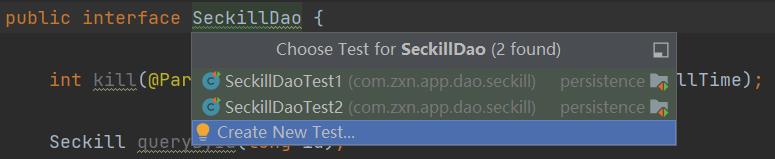
选择Junit4/Junit5
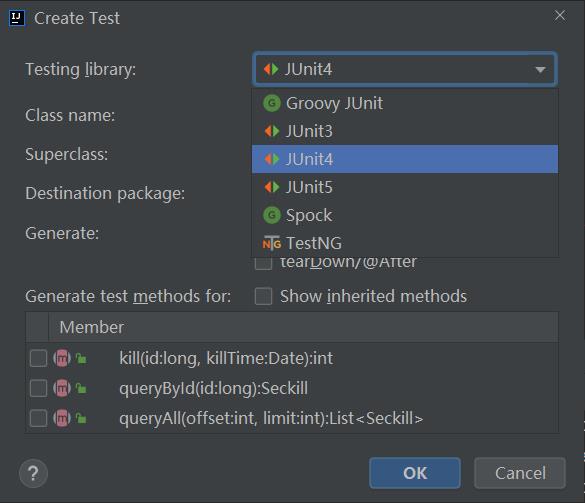
Junit4
1 | ... |
@RunWith加载SpringJUnit4ClassRunner测试驱动,用于跑Spring测试@ContextConfiguration加载资源文件,源文件路径下的spring/spring-dao.xml,用于注入Dao- 此处使用的断言是
org.junit.Assert类的静态方法,判断是否成功加载spring-dao.xml,扫描注入了Dao,成功则Dao不为null - 测试通过不抛异常,并有log打印出加载资源的过程
Junit5
1 | ... |
@ExtendWith(SpringExtension.class)加载Spring测试框架@ContextConfiguration加载资源文件,源文件路径下的spring/spring-dao.xml,用于注入Dao
以上两者可以用
@SpringJUnitConfig代替,简洁明了
- 此处使用的断言是
org.junit.jupiter.api.Assertions类的静态方法,判断是否成功加载spring-dao.xml,扫描注入了Dao,成功则Dao不为null - 测试通过不抛异常,并有log打印出加载资源的过程
测试启动Web服务
1 |
|
- 使用
@SpringBootTest加载Web启动类AppApplication webEnvironment = SpringBootTest.WebEnvironment.RANDOM_PORT使用本地的一个随机端口启动服务- 配合使用
@ContextConfiguration加载资源或者在AppApplication中加上@ImportResource
注意切勿重复加载资源,不然会报错
1 |
|
注意事项
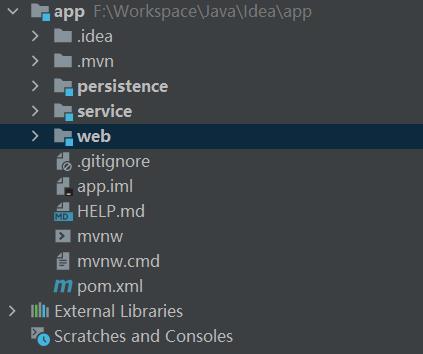
因为项目是分模块管理,如上图所示。
Dao放在persistent模块,Web启动类AppApplication放在web模块
当在persistent模块测试启动AppApplication,@ImportResource("classpath:spring/spring-dao.xml")加载的是persistent模块classpath下的spring/spring-dao.xml。
而当单独在web模块启动AppApplication来启动web会提示
class path resource [spring/spring-dao.xml] cannot be opened because it does not exist
改成@ImportResource("classpath*:spring/spring-dao.xml")就可以了
原因:
加载的资源,不在当前ClassLoader的路径里,那么用classpath:前缀是找不到的,这种情况下就需要使用classpath*:前缀
classpath:与classpath*:的区别在于,前者只会从第一个classpath中加载,而 后者会从所有的classpath中加载